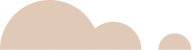10 Proven Ways to Improve Shopify SEO and Get More Traffic for your Shopify Store.
Building an online store is one thing, but driving consistent, organic traffic is where the challenge begins. Search Engine Optimization (SEO) for Shopify stores is essential if you want your products to be found by potential customers. However, SEO can be complex, involving various elements from keyword optimization to site speed. In this guide, we’ll explore 10 proven ways to improve Shopify SEO and increase your store’s organic traffic.
1. Conduct Thorough Keyword Research for Shopify SEO
The first step in improving your Shopify SEO is identifying the right keywords. The key to successful keyword research is finding terms that your target audience is using while searching for products similar to yours.
- Tools to Use: Utilize tools like Ahrefs and SEMrush to discover relevant keywords with high search volumes but manageable competition.
- Where to Use Keywords: Once you’ve identified keywords, integrate them naturally into your product titles, descriptions, meta tags, and even your blog posts. Focus on both short-tail and long-tail keywords for a well-rounded SEO strategy.
Pro Tip: Avoid keyword stuffing, which can harm your rankings. Instead, aim for a balance of readability and SEO optimization.
2. Optimize Your Product Pages
Your product pages are at the heart of your store. Optimizing these pages ensures they rank well and convert visitors into buyers.
- SEO-Friendly Descriptions: Write compelling and keyword-rich product descriptions that not only inform but also engage and persuade customers. Make sure each description is unique to avoid duplicate content penalties.
- User-Generated Content: Add product reviews and customer testimonials to boost credibility and rankings. Search engines value fresh, user-generated content.
Example: A well-written product page for a “handcrafted leather wallet” could include phrases like “genuine leather,” “artisan-crafted,” and “minimalist wallet,” incorporating both product details and keywords.
3. Optimize Images and Improve Site Speed
Images are a critical part of eCommerce, but large, unoptimized images can slow down your store and harm SEO.
- Image Compression: Compress your images without sacrificing quality using tools like TinyPNG or JPEG-Optimizer. Shopify also supports lazy loading, which ensures images only load when they’re visible, further boosting load times.
- Site Speed: Site speed is crucial not only for user experience but also for SEO. Faster sites rank higher. Use tools like Google PageSpeed Insights to check your speed and get recommendations for improvements.
Tip: Consider using a Content Delivery Network (CDN) to serve your website faster to users around the globe.
4. Leverage SEO Apps and Tools
One of the advantages of Shopify is the wide range of SEO apps that can simplify the optimization process.
- Recommended Apps: Popular Shopify SEO apps include Plug In SEO, SEO Manager, and Smart SEO. These tools help with tasks like meta tag creation, structured data, and broken link fixing.
- Google Tools: Use Google Analytics to track your store’s traffic, bounce rate, and other essential metrics. Meanwhile, Google Search Console allows you to monitor how your site is performing in search results and identify any issues that need to be addressed.
5. Create High-Quality Content with a Blog
Shopify offers a built-in blogging feature, which you should take advantage of for content marketing. Blogs help establish your site as an authority in your niche, and they’re great for targeting long-tail keywords.
- Types of Content: Write product guides, tutorials, and industry news. For example, if you sell outdoor gear, a blog post on “How to Choose the Best Hiking Backpack” can rank for long-tail keywords and drive targeted traffic.
- Internal Linking: Link to relevant product pages within your blog posts to help guide readers towards purchases while also improving SEO by distributing link equity.
Example: A blog titled “Top 10 Tips for Caring for Leather Shoes” could link to your leather shoe collection.
6. Improve Your Site Structure
A clear and logical site structure helps search engines crawl your store more effectively and ensures that users can easily navigate your site.
- Sitemap: Make sure you have a properly formatted XML sitemap, which Shopify automatically generates. Submit this to Google Search Console to help search engines understand your site.
- Navigation: Keep your navigation simple and intuitive. Use categories and collections to group similar products, making it easier for users to find what they’re looking for.
Pro Tip: Avoid creating too many subcategories, which can dilute your SEO efforts. Instead, focus on a few key collections with strong internal linking.
7. Use Structured Data (Schema Markup)
Structured data, also known as schema markup, helps search engines understand the content on your site better, leading to enhanced search results (like rich snippets).
- Schema for Products: Add schema markup to your product pages to provide search engines with details like price, availability, and reviews. This increases the chances of your product pages showing up in rich search results, which can improve click-through rates.
Shopify apps like JSON-LD for SEO can help automate the process of adding structured data to your store.
8. Focus on Mobile Optimization
Google uses mobile-first indexing, meaning your site’s mobile version is used as the primary version for indexing and ranking.
- Responsive Themes: Make sure you’re using a mobile-responsive Shopify theme that adjusts seamlessly to different screen sizes.
- Mobile Speed: Test your mobile site speed using tools like GTmetrix. Slow mobile loading times can drastically impact SEO, so ensure your site is optimized for mobile performance.
9. Build Backlinks to Your Store
Backlinks are one of the strongest ranking factors. Earning links from reputable sites tells search engines that your store is trustworthy and valuable.
- Guest Blogging: Write guest posts for blogs in your industry, and include links back to your store. This helps increase referral traffic and builds your site’s domain authority.
- Influencer Collaborations: Partner with influencers who can share your products and link back to your Shopify store.
10. Track and Refine Your SEO Strategy
SEO is not a set-it-and-forget-it strategy. You need to constantly monitor your performance and refine your approach.
- Google Analytics: Track important metrics such as organic traffic, bounce rate, and conversion rate. This will help you identify what’s working and where improvements are needed.
- A/B Testing: Experiment with different page titles, meta descriptions, and product page designs to see which ones perform better in search results and conversions.
Conclusion: Take Action on These 10 Shopify SEO Strategies
Improving your Shopify SEO is a continual process that requires consistent effort. Start by implementing these 10 proven strategies to boost your store’s visibility, traffic, and sales. As you monitor your progress, keep refining your approach based on the insights you gather.
External Links for Further Learning:
- Moz’s Beginner’s Guide to SEO
- Neil Patel’s Advanced SEO Tips for E-commerce
- Shopify’s Official SEO Guide
By following these steps, you’ll create a strong foundation for your Shopify store’s SEO and start driving more organic traffic.