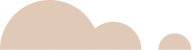Here are some Basic Shopify SEO Tips for New Store Owners.
SEO (Search Engine Optimization) can make or break the success of your Shopify store. Whether you’re selling handmade goods or running a drop-shipping business, ranking well on search engines is essential to driving traffic, increasing sales, and staying competitive. For new Shopify store owners, mastering the fundamentals of SEO is a critical first step toward growing your business. This guide will cover some essential Shopify SEO tips, designed to help you build a solid foundation for your store.
Section 1: Optimizing Shopify for Search Engines
1.1 How Shopify Themes Impact SEO
Your Shopify theme can have a direct influence on your store’s SEO performance. Many themes are optimized for search engines, but it’s crucial to choose one that offers features like fast load times, responsive design, and SEO-friendly coding. Look for themes that:
- Prioritize site speed (a ranking factor for Google).
- Are mobile-friendly, as Google uses mobile-first indexing.
- Include clean code that search engines can easily crawl.
Some themes even come with built-in SEO tools to simplify optimization.
1.2 Setting Up Google Search Console for Your Store
Google Search Console is a free tool that helps you monitor how your Shopify store performs on Google. Setting it up gives you insights into how often your store appears in search results, what keywords drive traffic, and whether Google encounters any issues when crawling your site.
Steps to Set Up Google Search Console:
- Go to Google Search Console and log in.
- Add your Shopify store’s URL as a “property.”
- Verify your site using the HTML tag method provided by Google or by adding a meta tag to your Shopify admin.
By analyzing the data from Google Search Console, you can identify opportunities for SEO improvements.
Section 2: Writing SEO-Friendly Product Pages
2.1 Crafting Compelling and Keyword-Optimized Titles and Descriptions
Your product pages are the backbone of your Shopify store, and ensuring that they are optimized for SEO is critical. Every product title and description should include relevant keywords that potential customers are likely searching for. However, avoid keyword stuffing—use natural, compelling language that encourages customers to click and buy.
Best Practices:
- Include the primary keyword in the product title and the first 100 words of the description.
- Write detailed product descriptions that focus on benefits as well as features.
- Use long-tail keywords to target more specific queries (e.g., “eco-friendly bamboo toothbrush” instead of just “toothbrush”).
2.2 Best Practices for Product Categorization and Collections
Organizing your products into relevant categories (or collections in Shopify) helps both customers and search engines navigate your store more effectively. Ensure your collections are SEO-friendly by:
- Using descriptive names for collections (e.g., “Men’s Leather Jackets” instead of just “Men’s”).
- Writing unique collection descriptions with targeted keywords.
- Structuring your product categories logically so that each collection has a clear focus.
Section 3: Image Optimization and Site Speed
3.1 Compressing Images for Faster Load Times
Large image files can slow down your website, negatively affecting both user experience and SEO rankings. Compressing images reduces file sizes without sacrificing quality, which can drastically improve load times.
Tips for Optimizing Images:
- Use tools like TinyPNG or JPEG-Optimizer to reduce file sizes.
- Save images in the appropriate format: JPEG for most photos, PNG for images requiring transparency.
- Always include descriptive alt text with relevant keywords to improve image search rankings.
3.2 The Role of Responsive Design in SEO
Google uses mobile-first indexing, meaning that your site’s mobile performance plays a crucial role in how it’s ranked. Responsive design ensures your Shopify store adapts to different screen sizes and devices, creating a seamless shopping experience.
Make sure that your theme and images scale properly on mobile and check mobile usability in Google Search Console to avoid any issues.
Section 4: SEO for Blogs and Content Marketing
4.1 How Adding a Blog Can Improve SEO
A blog provides more opportunities to target keywords and attract organic traffic. Publishing valuable content related to your niche not only boosts engagement but also increases the chances of your site being linked to from external websites (backlinks), which is a powerful SEO signal.
Blog Post Ideas for Shopify Stores:
- Product tutorials or how-to guides.
- Industry news and updates.
- Reviews or comparisons of similar products.
- Answering common customer questions.
4.2 Tips for Content Writing with SEO in Mind
When writing content, keep both your audience and search engines in mind. Focus on high-quality, engaging content while following basic SEO practices like:
- Using H1 and H2 headings to structure the content.
- Including internal links to other relevant pages on your store.
- Targeting long-tail keywords in a natural, conversational way.
Conclusion: Simple Steps to Get Started and Keep SEO Efforts on Track
Mastering the basics of Shopify SEO doesn’t have to be complicated. By optimizing your product pages, images, and blog posts, and ensuring your site is structured logically, you can give your store the best chance to rank higher on search engines. With time and continuous optimization, you’ll see improvements in traffic and sales. Start by implementing these essential tips, and monitor your progress with tools like Google Search Console and Shopify SEO apps.
Further Reading:
By regularly updating your SEO strategy and using the right tools, you’ll be well on your way to success in the competitive world of e-commerce.