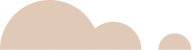What is SEO and How Does it Apply to Shopify? In today’s hyper-competitive e-commerce landscape, a solid grasp of SEO for Shopify can be the difference between a store that grows steadily and one that gets buried in search results. As an SEO professional with over a decade of experience specifically in e-commerce SEO, I’ve witnessed firsthand how Shopify SEO requires a unique approach. Whether you’re new to the platform or looking to elevate an established store, understanding and mastering Shopify SEO can set you up for sustainable success.
This guide is designed to be the most comprehensive on the topic, going beyond the basics to cover advanced tactics, technical expertise, and actionable insights. By implementing the strategies here, you’ll be better equipped to navigate Shopify’s built-in features, capitalize on search engine algorithms, and optimize your store to consistently reach potential customers.
Why Shopify SEO Matters
Shopify is one of the most popular e-commerce platforms, known for its ease of use and ability to scale. However, its simplicity also brings a unique set of SEO challenges and opportunities. Shopify stores often struggle with duplicate content issues, limited control over technical elements, and a default URL structure that isn’t always SEO-friendly. Yet, with the right strategies, these limitations can be overcome.
Key Challenges and Opportunities:
- Duplicate Content: Shopify’s automatic URL generation for product pages can create multiple URLs for the same product, resulting in duplicate content, which can harm SEO rankings.
- Limited Customization for Technical SEO: While Shopify handles certain technical aspects out of the box, such as HTTPS, there are limitations on customizing metadata, controlling URL slugs, and refining robots.txt files.
- Product-Driven SEO: SEO on Shopify involves optimizing not only your homepage and blog but also product and collection pages, which have unique needs and require detailed product descriptions, optimized images, and precise metadata to perform well.
- Mobile Optimization: With a majority of users shopping on mobile, ensuring a fast, mobile-friendly site is crucial. Shopify’s themes are generally mobile-responsive, but additional optimization can further improve site performance.
Mastering these aspects of Shopify SEO not only helps you achieve better rankings but also builds a more efficient, user-friendly shopping experience. By leveraging Shopify’s flexibility alongside SEO best practices, you can turn these challenges into advantages that set your store apart from the competition.
SEO Basics for E-commerce Stores
E-commerce SEO requires a different approach compared to blogs or informational websites. The primary focus for e-commerce is often transactional — guiding users toward making a purchase. Here are some foundational aspects of e-commerce SEO as they apply to Shopify:
- Keyword Research with Buyer Intent: Unlike informational sites, e-commerce SEO targets keywords with high buyer intent. For example, keywords like “buy guitar online” or “best acoustic guitars under $500” target users closer to making a purchase.
- Product Optimization: Each product page needs to be treated as a potential landing page. This means optimizing product titles, descriptions, images, and alt text, as well as leveraging user-generated content like reviews.
- Site Structure and User Experience: E-commerce sites benefit from a clean, logical structure that minimizes clicks from the homepage to product pages. For Shopify, this often means carefully planning categories, collections, and internal linking to facilitate both user navigation and search engine crawling.
- On-Site Technical SEO: While Shopify simplifies certain technical elements, fine-tuning core aspects — like page load speed, mobile-friendliness, and Core Web Vitals (such as Largest Contentful Paint) — can significantly improve rankings.
- Content Marketing for SEO: Building out a blog with informative, keyword-rich content can help e-commerce sites rank for more diverse terms, drawing in potential customers who may not be ready to buy but are interested in related information.
In summary, effective Shopify SEO combines understanding the platform’s unique limitations with a strategic approach tailored to e-commerce. With the strategies covered here, you’ll have the tools to maximize your store’s visibility, attract the right audience, and drive more sales.
The Essentials of Shopify Keyword Research
Effective keyword research forms the foundation of any successful SEO strategy on Shopify. Choosing the right keywords helps ensure that your products reach the people most likely to purchase. While Shopify’s built-in SEO features can help, advanced strategies and tools can unlock greater visibility and drive conversions. Here’s how to conduct keyword research with maximum impact for a Shopify store:
Understanding Search Intent: Targeting Informational, Navigational, and Transactional Queries
When conducting keyword research, it’s essential to consider search intent—the “why” behind a user’s search query. This helps identify whether users are looking for information, a specific product, or ready to make a purchase. In e-commerce SEO, search intent generally falls into three categories:
- Informational Queries: These queries are for users looking to learn about a topic. Examples include searches like “how to play guitar chords” or “benefits of electric guitars.” While informational searches may not lead directly to conversions, content targeting these terms can bring new visitors to your site and build brand awareness.
- Navigational Queries: Users with navigational intent are trying to reach a specific website or page. For example, “Shopify guitar store” indicates a user looking for a particular site. Although navigational keywords are less impactful for SEO, understanding them can help identify ways to target brand-related terms and user behaviors.
- Transactional Queries: These are high-intent keywords where the user is ready to make a purchase, such as “buy electric guitar online” or “affordable beginner guitars.” Transactional keywords should be a primary focus for product pages and collection categories, as they attract users ready to buy.
Understanding search intent helps guide not only keyword targeting but also content development, allowing you to craft the right messaging for each stage of the buyer journey.
Advanced Keyword Tools: Using Ahrefs, SEMrush, and Google Keyword Planner
To conduct thorough keyword research, advanced tools like Ahrefs, SEMrush, and Google Keyword Planner are invaluable:
- Ahrefs: Ahrefs provides insights into search volume, keyword difficulty, and click-through rates for target keywords. It also offers a “Keywords Explorer” feature, showing keyword suggestions, search volume, and related terms. Ahrefs is useful for finding high-intent, long-tail keywords that are often overlooked but still drive conversions.
- SEMrush: SEMrush is another robust tool with features like Keyword Magic Tool, which generates thousands of keyword ideas based on a single term. SEMrush’s competitor analysis and keyword difficulty metrics can help prioritize keywords based on competitiveness, allowing you to target manageable terms with substantial traffic potential.
- Google Keyword Planner: Google’s free Keyword Planner provides reliable search volume estimates, keyword suggestions, and competitive analysis based on Google’s own data. Although it lacks some of the advanced features of paid tools, Google Keyword Planner is useful for discovering core keywords and comparing keyword popularity.
When researching keywords, look beyond search volume. Consider the keyword’s difficulty score (a measure of how hard it is to rank for that term) and relevancy to your target audience. Each tool provides unique insights, so using a combination of them can help you develop a well-rounded keyword strategy.
Long-tail Keyword Strategy for Product Pages
For Shopify stores, long-tail keywords—phrases containing three or more words—are particularly valuable for capturing high-intent users. While short keywords (like “guitar”) can drive large amounts of traffic, they’re often too broad and highly competitive. Long-tail keywords, on the other hand, offer three primary benefits:
- Higher Purchase Intent: Long-tail keywords often reflect specific buyer needs. A user searching for “best beginner acoustic guitar under $300” is more likely ready to make a purchase than someone simply searching for “guitar.”
- Lower Competition: Long-tail keywords tend to be less competitive, making it easier for new or smaller Shopify stores to rank well. Targeting these keywords helps increase visibility among niche audiences.
- Better Matching for Product-Specific Content: Product pages should focus on keywords directly related to the product’s attributes, such as “lightweight travel guitar” or “electric guitar with Bluetooth connectivity.” This way, each product page can serve as a relevant landing page for specific searches, improving both ranking potential and user satisfaction.
To implement a long-tail strategy, start with broad keywords and refine them to find niche variations. For example, if “guitar” is your core keyword, break it down into specific, intent-driven phrases like “affordable electric guitar for beginners” or “best acoustic guitar for small hands.” These refined terms not only drive conversions but also offer more SEO longevity as they match precise user needs.
Competitor Keyword Analysis: Finding and Analyzing Competitors’ Keywords
Analyzing your competitors’ keywords can reveal untapped opportunities and inform your own strategy. Here’s a step-by-step guide to conducting a competitor analysis:
- Identify Competitors: Start by listing your direct competitors—other Shopify or e-commerce sites selling similar products. You can find competitors by searching for your target keywords on Google and noting the top-ranking sites.
- Analyze Competitor Keywords: Tools like Ahrefs and SEMrush allow you to plug in competitor URLs and view the keywords they rank for. Look for high-ranking keywords that align with your store’s offerings. SEMrush’s “Organic Research” tool, for instance, shows competitors’ top keywords, estimated traffic, and SERP positions.
- Spot Gaps and Opportunities: Use this analysis to identify keywords your competitors are ranking for that you may have missed. Focus on terms with high intent and manageable competition. Also, look for keywords where your competitors have strong rankings but potentially weaker content, offering an opportunity for you to create higher-quality, better-optimized pages.
- Evaluate Keyword Difficulty and Relevancy: Prioritize keywords based on difficulty and relevance to your store’s products. High-difficulty keywords may be worth targeting with longer-term content strategies, like blog posts or guides, while lower-difficulty terms should be incorporated into product and category pages for quicker wins.
Competitor keyword analysis not only helps you refine your own strategy but also enables you to discover what resonates most with your shared audience. By leveraging this knowledge, you can target keywords strategically and drive meaningful traffic to your Shopify store.
With a strong foundation in keyword research, you’re well-positioned to optimize your Shopify store for search visibility. In the next section, we’ll explore site architecture and on-page optimization strategies tailored to Shopify’s unique structure, ensuring that search engines and users can easily navigate your content and products.
Shopify Site Architecture for Optimal SEO
A well-structured site architecture helps search engines and users alike navigate through your Shopify store more efficiently. By creating a logical hierarchy of pages, optimizing URLs, and implementing internal linking, you can significantly boost your site’s SEO performance. Here’s how to build a site architecture that maximizes crawl efficiency and enhances user experience.
URL Structure Best Practices
A clean and descriptive URL structure is essential for SEO, helping search engines understand the content of each page and improving the user experience by making URLs readable. For Shopify stores, follow these URL best practices:
- Use Simple and Descriptive URLs: Shopify automatically creates URLs for product, collection, and blog pages, but they can be manually customized. A clean URL structure includes only essential keywords, avoiding unnecessary parameters or special characters. For example, a URL like yourstore.com/products/acoustic-guitar is far more effective than yourstore.com/products/3453.
- Include Primary Keywords: Each URL should incorporate relevant keywords that reflect the page’s main topic or product. For instance, if you’re selling an acoustic guitar, the product URL should include “acoustic-guitar” to clarify the page’s content to both users and search engines.
- Avoid Special Characters and Unnecessary Subfolders: Stick to lowercase letters, hyphens, and primary keywords in your URLs. This not only improves readability but also ensures that the URL is indexed correctly. Avoid including dynamic parameters or excessive subfolders, as they can complicate URLs and negatively impact SEO.
- Eliminate Duplicates: Duplicate URLs can lead to duplicate content issues, especially in Shopify where product pages can sometimes be accessed from multiple URLs (e.g., through collections). To prevent this, set up canonical tags to indicate the preferred URL for each page, telling search engines which version to prioritize.
By adhering to these best practices, you create an efficient, user-friendly URL structure that supports both SEO and usability.
Product and Collection Page Hierarchies
Shopify relies heavily on product and collection pages to organize products into categories. Setting up a clear, intuitive hierarchy for these pages is essential for both search engines and users.
- Create Clear, Nested Categories: Organize products into collections that reflect logical groupings, such as by type, style, or use case. For example, if you sell guitars, you could organize your products under categories like “Electric Guitars,” “Acoustic Guitars,” and “Guitar Accessories.” This structure helps search engines understand the relationships between pages and allows users to easily navigate your store.
- Optimize Product and Collection Page Titles and Descriptions: Each product and collection page should have a unique title and meta description that accurately describe the content. Including primary keywords in these elements improves SEO and helps users quickly identify the content they’re looking for in search results.
- Limit Page Depth: Try to keep essential pages within three clicks of the homepage. This reduces the effort required by both users and search engines to reach key pages, enhancing overall accessibility. For example, users should be able to reach product pages directly from the homepage, collection pages, or the main navigation menu.
- Use Breadcrumb Navigation: Breadcrumbs help users understand their location within your store and allow search engines to trace the site’s structure. Shopify themes often support breadcrumb navigation by default, and enabling this feature reinforces the store’s hierarchy while improving the user experience.
Internal Linking Strategy
Internal linking connects pages within your store, guiding users through a more seamless shopping experience and helping search engines understand page relationships. A solid internal linking strategy on Shopify can improve site authority and distribute link equity effectively.
- Link to Key Pages from the Homepage: Linking to important pages (such as top collections or bestselling products) directly from the homepage ensures they receive maximum link equity. For instance, if “Electric Guitars” is one of your main product categories, linking to this collection on the homepage boosts its visibility for search engines.
- Use Contextual Links: When mentioning related products or categories on product pages or blog posts, include links to those pages. Contextual linking not only enhances user navigation but also signals search engines about related content, improving the relevance and authority of key pages. For example, if a blog post on your site discusses “beginner guitar tips,” link directly to relevant products within that article.
- Focus on Hierarchical Linking: Link from top-level categories (like the homepage or main categories) down to subcategories and individual product pages, reinforcing your site’s structure and helping users move from general to specific pages. For example, users browsing “Guitar Accessories” might be interested in specific product types, so link down to subcategories like “Guitar Straps” or “Guitar Picks.”
- Regularly Audit Internal Links: As products are added or removed, internal links may become outdated. Conduct periodic audits to ensure that links point to relevant, active pages. Broken links not only harm user experience but also hinder SEO performance by disrupting the site’s link equity flow.
In summary, optimizing your site’s architecture with a clear URL structure, organized product hierarchies, and a thoughtful internal linking strategy creates a solid foundation for Shopify SEO. These structural elements help search engines index your pages more effectively and improve user navigation, increasing the likelihood of higher rankings and better engagement.
In the next section, we’ll delve into on-page SEO techniques, including title tags, meta descriptions, and image optimization, to maximize your Shopify store’s performance in search engines.
On-Page Optimization for Shopify
On-page SEO is critical for ensuring that each page on your Shopify store is easily understandable by search engines and appealing to users. Properly optimized titles, descriptions, images, and structured data can help Shopify stores rank higher and convert better. Here’s how to optimize on-page elements for maximum SEO impact on Shopify.
Product Titles and Descriptions
Unique, keyword-rich product titles and descriptions are essential for Shopify SEO. They allow search engines to understand your content and help potential customers understand the benefits of each product. Here’s how to create compelling titles and descriptions:
- Use Descriptive, Keyword-Rich Titles: The title of each product page should clearly describe the product and include relevant keywords without stuffing. For instance, a title like “Acoustic Guitar for Beginners | High-Quality Wood | Free Shipping” is keyword-rich, informative, and compelling.
- Write Unique Descriptions: Avoid using manufacturer descriptions, as they’re often duplicated across multiple sites. Instead, write original descriptions that incorporate the product’s benefits, key features, and use cases. Highlight the unique selling points (USPs) to encourage clicks and conversions. For example, instead of simply saying “wooden acoustic guitar,” a more detailed description might mention its tonal quality, ideal audience, and craftsmanship details.
- Include LSI Keywords: Latent Semantic Indexing (LSI) keywords are related terms that reinforce the main keyword. For an acoustic guitar, LSI keywords might include “beginner guitar,” “six-string guitar,” or “music instrument.” Including these naturally within your description can help Google better understand the context and relevance of the page.
Image Optimization with Alt Text and Compression
Images are a major part of any e-commerce site, but without optimization, they can slow down page load times and impact SEO. Here’s how to optimize images effectively:
- Use Descriptive Alt Text: Alt text describes an image to search engines and visually impaired users. It should be concise yet descriptive, including relevant keywords. For instance, the alt text for an acoustic guitar product image might be “mahogany wood acoustic guitar for beginners.” Avoid keyword stuffing, as it can hurt rather than help.
- Compress Image Files: Large image files slow down page load time, which affects user experience and SEO. Tools like TinyPNG or ImageOptim can compress images without losing quality, which helps Shopify pages load faster. Aim to keep images below 200 KB whenever possible.
- Implement Lazy Loading: Lazy loading defers the loading of images until they’re actually in the user’s viewport, which speeds up initial page load times. Shopify themes often support lazy loading out of the box, but if not, consider adding it to your theme to optimize page performance.
Meta Tags
Meta tags, including title tags and meta descriptions, are crucial for on-page SEO as they directly influence click-through rates from search engine results pages (SERPs). Here’s how to craft effective meta tags:
- Create Compelling Title Tags: Title tags should be unique for each page and include the primary keyword. Shopify often appends your store name to the title, so keep product titles short and direct. Aim for around 55–60 characters to ensure the title is fully displayed on SERPs.
- Write Descriptive Meta Descriptions: Meta descriptions summarize the page content and can significantly impact click-through rates. For example, a meta description for a guitar product page could read, “Discover our high-quality, beginner-friendly acoustic guitars with free shipping. Perfect for aspiring musicians looking for great sound and build quality.” Shopify allows you to customize meta descriptions for each product, so take the time to make each one engaging and keyword-rich.
- Avoid Duplicate Meta Tags: Duplicate meta tags can lead to SEO penalties. Use unique meta descriptions and title tags for each page, even if products are similar.
Schema Markup
Adding schema markup (structured data) to your Shopify store helps search engines better understand the content of your pages and improves the chances of appearing in rich results, such as star ratings or pricing info in search results. Here’s how to add the most relevant schema types for e-commerce:
- Product Schema: Product schema provides structured data about each item you sell, including price, availability, and review ratings. Shopify themes like Debut and Brooklyn often have product schema built-in, but you can add it manually if needed. For instance, including price and availability schema allows Google to display these details in search results, making your listing more enticing.
- Review Schema: Reviews and ratings are important trust signals for e-commerce. By adding review schema, you can show star ratings and the number of reviews directly in search results. To add review schema, ensure your product pages collect reviews and that these reviews are integrated into your schema code.
- Breadcrumb Schema: Breadcrumbs display a page’s position in the site hierarchy, helping users and search engines understand page relationships. Shopify’s breadcrumb schema is typically enabled by default, but if not, it’s worth adding as it improves navigation and provides additional context for search engines.
Implementing structured data helps Shopify stores stand out in SERPs, providing users with detailed, trust-enhancing information at a glance.
By implementing these on-page SEO practices, your Shopify store will not only be easier for search engines to understand but will also offer an improved user experience, driving more organic traffic and boosting conversions. In the following section, we’ll explore technical SEO aspects, including site speed, mobile-friendliness, and crawlability, to further optimize your Shopify store’s performance.
Technical SEO for Shopify
Technical SEO ensures that search engines can efficiently crawl, index, and render your Shopify store’s pages. Implementing technical improvements like optimizing for Core Web Vitals, ensuring mobile responsiveness, and setting up proper indexing guidelines enhances user experience and boosts rankings. Here’s how to optimize technical SEO for Shopify:
Core Web Vitals and Speed Optimization
Core Web Vitals are metrics that Google uses to measure page load performance, visual stability, and interactivity. For Shopify sites, optimizing these metrics is critical for SEO and user satisfaction.
- Largest Contentful Paint (LCP): LCP measures the time it takes for the largest content element to load on the viewport. To improve LCP:
- Use Efficient Themes: Choose lightweight, optimized themes like Debut or Dawn.
- Optimize Images and Media: Compress images, use WebP format, and lazy-load non-essential images.
- Leverage Browser Caching and CDNs: CDNs help serve content faster, especially for international customers.
- Cumulative Layout Shift (CLS): CLS tracks the visual stability of a page. To reduce CLS:
- Set Fixed Dimensions for Images and Ads: Always specify dimensions for images, banners, and embeds.
- Avoid Injecting Content Dynamically: Avoid inserting new content (like ads or widgets) above existing content once the page loads.
- Use Font Display Swap for Custom Fonts: Font display control ensures text renders immediately, avoiding layout shifts when fonts load.
- Interaction to Next Paint (INP): INP measures how quickly a page responds to user actions. For Shopify, improve INP by:
- Minimizing JavaScript: Remove unused JavaScript and reduce third-party scripts.
- Prioritizing Critical Content: Use lazy loading and defer non-critical scripts to prioritize important content.
- Testing and Monitoring: Use tools like Google PageSpeed Insights, Lighthouse, and Shopify’s built-in speed report to monitor Core Web Vitals performance. Address any highlighted issues to keep your site fast and responsive.
Mobile Responsiveness
With more users shopping via mobile, optimizing your Shopify store for mobile is essential. Mobile responsiveness means that your site is easy to navigate, fast, and visually appealing on small screens. Here’s how to ensure your Shopify site is mobile-friendly:
- Responsive Design: Choose a theme that automatically adjusts content for different screen sizes. Shopify offers many responsive themes, but you should test and adjust specific elements if needed.
- Optimize Mobile Navigation: Simplify mobile navigation by using a condensed, accessible menu and clear call-to-action buttons. Ensure buttons are large enough for easy tapping and avoid complicated dropdown menus.
- Prioritize Mobile Load Speed: Mobile users may be on slower connections, so speed is crucial. Compress images, avoid heavy animations, and minimize redirects.
- Mobile Testing: Test your Shopify store on various devices and screen sizes using Google’s Mobile-Friendly Test or similar tools. Make sure every page loads correctly, without cut-off text, misplaced buttons, or slow loading times.
Crawling and Indexing Optimization
Ensuring that search engines can crawl and index your Shopify site is essential for visibility. Here’s how to manage crawling and indexing effectively:
- Customize the robots.txt File: Shopify automatically generates a robots.txt file, which you can now edit to control which pages or resources Google can crawl. For instance, blocking unnecessary pages (e.g., cart and checkout pages) helps focus crawl budget on valuable content. Use this feature cautiously, as overly restrictive settings can prevent important pages from being indexed.
- Submit Sitemaps in Google Search Console: A sitemap helps Google find and index your Shopify store’s pages. Shopify automatically generates a sitemap (yourdomain.com/sitemap.xml), which you can submit to Google Search Console for efficient indexing. Update and resubmit your sitemap after major changes to your store’s structure.
- Monitor Crawl Errors: Use Google Search Console to check for crawl errors, such as broken links or inaccessible pages. Regularly addressing these errors improves site health and ensures all important pages are indexed.
Canonical Tags: Avoiding Duplicate Content
Shopify often creates duplicate content, particularly with products that appear in multiple collections. Canonical tags help manage this by indicating the preferred URL to search engines. Here’s how to set up and use canonical tags:
- Set Canonical URLs for Products in Multiple Collections: Shopify assigns a unique URL to each collection, which can lead to duplicate content. Canonical tags specify which URL is the primary version, helping search engines avoid indexing duplicate pages.
- Use Default Shopify Canonicals: Shopify automatically adds canonical tags to product pages, which is usually sufficient for most stores. However, you may want to double-check these tags if you use custom collections or redirects.
- Avoid Duplicate Content in Blog Posts: If your Shopify store includes a blog, use canonical tags if you republish or syndicate content on other sites. This helps retain SEO value for the original post and prevents search engines from penalizing duplicate content.
Technical SEO is a vital component of Shopify SEO, ensuring that your site runs smoothly, loads quickly, and is easy for search engines to crawl and index. With these optimizations, your Shopify store will be well-prepared to rank higher in search results and provide an outstanding user experience.
In the next section, we’ll cover off-page SEO strategies, including backlinks, social media engagement, and content marketing, to build your store’s authority and drive more organic traffic.
6. Off-Page SEO for Shopify: The Strategic Value of Backlink Investment
In the highly competitive e-commerce market, backlinks stand as one of the most valuable off-page SEO strategies, especially for Shopify stores aiming to boost authority and visibility. Backlinks—links from other websites that lead back to yours—are like digital endorsements. They help search engines gauge the credibility of your site based on the authority of the linking site. When leveraged correctly, backlinking can drive qualified traffic, elevate brand authority, and significantly improve rankings, making it a cornerstone of effective Shopify SEO.
To make the most of backlink investments, Shopify store owners need to understand the cost-benefit analysis, best practices for securing quality backlinks, and methods for measuring ROI effectively.
The Role of Backlinks in Shopify SEO
Backlinks are a core ranking factor in Google’s algorithm, and their importance has only grown as competition for e-commerce keywords has intensified. A well-curated backlink profile signals to search engines that other authoritative sites recognize the value of your content and products. For Shopify stores, the impact of a backlink strategy on SEO is particularly pronounced because e-commerce sites rely heavily on rankings to attract organic traffic that is primed for purchase.
However, not all backlinks are equal. High-quality backlinks from relevant, authoritative sites in your industry or niche carry much more SEO weight than a large number of low-quality or unrelated links. For instance, a link from a trusted e-commerce blog or industry influencer has greater value than a link from a low-authority site with minimal relevance to your store’s content. In fact, spammy backlinks from low-quality sources can harm your site’s SEO and reputation.
Understanding Backlink Costs: A Breakdown
Backlink costs can range widely depending on the authority of the linking site, its domain relevance, and its industry-specific influence. The average cost of quality backlinks tends to start around $100 and can go up to $500 or even higher for a single link on a high-authority, niche-relevant site. Backlinks from premium sites like Forbes or niche leaders, however, can easily exceed $1,000. Here’s a breakdown of common backlink costs:
- Editorial or Niche-Specific Backlinks: $100 to $500, ideal for relevant authority and organic placement.
- High-Authority Backlinks: $1,000 or more, often from influential blogs, industry news sites, or media publications.
- Low-Quality Links: $5 to $20, usually from link farms or untrustworthy sites—these should be avoided as they can harm SEO.
On average, studies show that e-commerce brands often allocate 15-30% of their SEO budget to link-building efforts. Investing in high-quality backlinks early on can build long-term SEO equity, while low-quality, spammy links can result in penalties, making it essential to choose quality over quantity
.
Measuring the ROI of Backlinks for Shopify Stores
Calculating the return on investment (ROI) for backlinks involves tracking key SEO metrics and the downstream effect on sales. By analyzing increases in organic traffic, keyword rankings, and conversion rates, Shopify store owners can attribute revenue gains to their backlink investment. This analysis is particularly valuable for e-commerce, where customer acquisition costs are higher, and visibility for high-intent keywords can drive substantial revenue.
- Traffic Growth: High-quality backlinks often bring a direct uptick in organic traffic, especially if placed on high-traffic websites within your niche.
- Keyword Ranking Improvement: Backlinks are particularly valuable for competitive keywords. A single high-authority backlink can improve rankings for multiple related keywords.
- Revenue Attribution: Many stores find that backlink-attributed traffic converts at a higher rate since these visitors are often pre-qualified by their exposure to relevant content.
For example, a Shopify store specializing in custom jewelry that ranks well for “handmade silver rings” due to a handful of high-quality backlinks could see higher sales directly attributed to these links. By comparing the value of these conversions to the initial backlink cost, store owners can calculate the ROI and optimize their future link-building budget accordingly
.
Effective Strategies for Acquiring High-Quality Backlinks
With the costs and benefits established, here are some actionable strategies to acquire high-quality backlinks for your Shopify store:
1. Guest Blogging
Guest blogging on industry-related sites is a proven way to secure high-quality backlinks. By contributing valuable content to respected sites, you gain an opportunity to link back to your store within the article or author bio. For example, a guest blog on a prominent e-commerce blog can drive SEO benefits while building brand awareness among potential customers. Guest blogging allows you to control the relevance of the backlink, ensuring that it aligns with your store’s target audience and keyword goals.
2. Influencer Collaborations
Partnering with influencers is particularly effective for Shopify stores, as influencers can amplify both social and SEO reach. When influencers share your store’s link on their blog or social channels, it often results in a backlink from an engaged audience base. Influencers in your niche, such as beauty bloggers for a cosmetics Shopify store, add credibility and expose your brand to a relevant audience, which can drive organic traffic.
3. Sponsored Content on High-Authority Sites
Some reputable sites offer the option to publish sponsored content that includes a backlink. This approach can be an investment, with placements sometimes costing over $1,000, but it can yield a valuable, high-authority backlink that significantly impacts your SEO. By carefully selecting platforms that align with your store’s brand, you can optimize the impact of each sponsored post.
4. Building Partnerships and Affiliate Programs
Partnering with complementary brands or creating an affiliate program can generate a network of natural backlinks. For instance, a Shopify store selling gourmet coffee might partner with a travel blog, resulting in a backlink on the blog’s “morning coffee essentials” post. Affiliate backlinks typically stem from genuine partnerships, increasing the credibility and relevance of the link.
Tips for Maximizing Link-Building ROI
Investing in backlinks without a strategy can lead to overspending with little return. Here are a few tips to maximize your ROI:
- Prioritize Niche Relevance: Links from sites closely related to your industry carry more weight than general links. This relevance boosts keyword rankings faster and targets traffic with higher purchasing intent.
- Track Performance: Use tools like Google Analytics and Ahrefs to monitor traffic from backlinks, assess ranking improvements, and calculate direct and indirect sales generated.
- Diversify Link Sources: A diverse backlink profile is less risky and can better support long-term SEO growth. By mixing guest blogs, influencer partnerships, and earned media links, you create a natural and effective link profile.
- Focus on Authority and Quality: As backlink costs rise with site authority, prioritize the most credible sources that will yield the highest SEO gains.
By implementing a backlink strategy that focuses on relevance, authority, and careful ROI measurement, Shopify store owners can effectively improve their SEO performance. Ultimately, backlinks provide significant leverage for e-commerce growth, establishing trust, and improving visibility across search engines.
7. Content Marketing on Shopify: Elevating Your Store’s Visibility and Authority
A well-rounded content marketing strategy can significantly enhance a Shopify store’s SEO by driving organic traffic, building domain authority, and fostering engagement. Through effective content marketing, Shopify store owners can capture a wider range of search queries beyond transactional keywords, increasing both site visits and potential conversions. This section will explore key content strategies that maximize SEO, with a focus on blogging, content clustering, and leveraging seasonal trends.
The Importance of a Blog for SEO
Blogging is one of the most powerful ways for Shopify stores to expand their keyword reach and improve domain authority. While product pages are typically optimized for high-intent, transactional keywords, a blog can target informational keywords, drawing in users at earlier stages of the buying process. With well-researched blog posts, Shopify stores can attract a steady stream of organic traffic that might eventually convert into customers. For instance, a store selling skincare products can attract traffic by publishing articles on topics like “How to Choose the Best Moisturizer for Your Skin Type” or “Top Skincare Ingredients to Avoid”
r, blogs give Shopify stores the flexibility to produce content that resonates with their target audience’s interests and needs, which can help build trust and brand authority. By sharing educational, relevant, and engaging posts, stores can establish themselves as experts in their field. Consistent, quality content can even attract backlinks, as other sites often link to informative articles as credible resources. As backlinks accumulate, domain authority grows, enhancing the store’s ability to rank for more competitive keywords.
Creating Content Clusters
To maximize the SEO impact of a blog, Shopify stores should structure their content around clusters and pillar pages. A content cluster is a collection of related articles that link back to a central pillar page on a core topic. This internal linking structure not only helps users easily find related content but also distributes link equity throughout the site, strengthening the SEO performance of all pages in the cluster.
For example, a Shopify store selling home workout equipment might create a pillar page on “The Ultimate Guide to Home Workouts,” supported by articles that cover related topics like “The Best Dumbbell Exercises,” “How to Set Up a Home Gym,” and “Beginner’s Guide to Yoga for Fitness.” Each of these supporting articles links back to the pillar page, creating a tightly interlinked web of content that search engines interpret as authoritative on the topic of home workouts .
Beners for SEO:
- Improved Keyword Targeting: Content clusters allow Shopify stores to target broad, competitive keywords on pillar pages while capturing long-tail, niche keywords in supporting articles.
- Enhanced User Experience: Interlinking related articles helps visitors easily navigate the site, which improves dwell time and reduces bounce rates—two user signals that contribute to SEO rankings.
- Higher Domain Authority: As content clusters grow and attract backlinks, the entire cluster’s authority strengthens, boosting the SEO potential of each page.
Leveraging Seasonal Trends
Creating content around seasonal or holiday-based keywords can help Shopify stores capitalize on spikes in search interest during specific times of the year. Seasonal content is particularly valuable for retail-focused e-commerce businesses, as search volume for topics like “best holiday gifts” or “back-to-school essentials” increases predictably each year.
For example, a Shopify store selling outdoor gear could prepare blog posts such as “Top Outdoor Essentials for Winter Adventures” or “Essential Camping Gear for Summer.” These posts could target seasonal keywords with high search volume, driving additional traffic and potentially boosting conversions during peak shopping times .
Tips for Optimizing Seast:
- Plan Ahead: Seasonal keywords often start trending weeks or months before the actual event or season. Planning and publishing content in advance can help capture early traffic.
- Create Evergreen Seasonal Content: Instead of creating posts that are relevant only for a single year (e.g., “2024 Gift Guide”), consider evergreen titles that can be updated yearly (e.g., “Ultimate Holiday Gift Guide for Outdoor Enthusiasts”).
- Use Time-Sensitive Keywords: Keywords like “holiday sale,” “summer essentials,” or “back-to-school deals” are high-conversion phrases that signal purchase intent, making them valuable for Shopify SEO.
Additional Content Marketing Tips for Shopify
- Focus on User-Generated Content: Content marketing doesn’t have to be limited to in-house articles. Encourage customers to share photos, reviews, and testimonials, and highlight these on your store’s blog or product pages. User-generated content builds social proof and adds fresh, unique content that appeals to search engines .
- Repurpose Content: Expand your h by repurposing blog posts into social media snippets, email content, and even downloadable guides. This practice ensures your hard work on content creation reaches a wider audience and can strengthen the user journey from discovery to purchase.
- Monitor Performance with Analytics: Use tools like Google Analytics or Shopify’s built-in analytics to track which posts generate the most traffic, leads, and sales. This data can guide future content creation, allowing you to focus on high-ROI topics and formats【39†source】.
Content marketing on Shopify not onl
SEO by increasing keyword reach and domain authority, but it also establishes your brand as a trusted resource. By strategically planning a blog, building content clusters, and leveraging seasonal trends, Shopify stores can grow their online visibility, engage audiences, and ultimately boost sales.
8. Analyzing and Optimizing Shopify SEO Performance
The ability to track, analyze, and continuously optimize SEO performance is essential for maintaining strong rankings and increasing sales on a Shopify store. By setting up key tools like Google Analytics and Google Search Console, monitoring performance metrics, and leveraging advanced SEO audit tools, Shopify store owners can identify opportunities and make data-driven improvements that align with their goals.
Setting Up Google Analytics and Google Search Console
Google Analytics and Google Search Console are foundational tools for tracking traffic, user behavior, and SEO performance on any website, including Shopify stores. Here’s how to set them up and use them effectively:
- Google Analytics:
- Start by creating a Google Analytics account and generating a tracking code, which can be added to the Shopify store through the “Preferences” section in Shopify’s settings. Google Analytics provides insights into user behavior, top pages, bounce rates, and goal completions, offering a clear picture of how visitors interact with your store.
- With Google Analytics 4 (GA4), store owners can track more advanced e-commerce events, like purchases and cart additions, providing a holistic view of customer journeys.
- Google Search Console:
- To set up Search Console, verify the Shopify store by adding a meta tag to your site or verifying through Google Analytics.
- Search Console allows you to monitor important metrics, like search traffic, site impressions, and click-through rates (CTR) for keywords, as well as uncover any crawl errors, indexing issues, or mobile usability issues that could hinder performance.
By combining data from both tools, Shopify store owners can analyze how SEO efforts impact organic traffic and overall user experience, making it easier to diagnose issues and prioritize areas for improvement.
Key Performance Metrics
To assess the success of SEO efforts, it’s essential to monitor specific metrics that directly impact e-commerce performance:
- Traffic and Organic Sessions: Organic traffic indicates how many users are discovering the Shopify store through search engines. An upward trend in organic sessions often signifies successful keyword targeting and search visibility.
- Keyword Rankings: Track the keywords your pages rank for and monitor changes over time. Tools like Google Search Console, Ahrefs, and SEMrush allow for precise tracking of target keywords.
- Bounce Rate and Dwell Time: A high bounce rate or low dwell time can indicate a disconnect between the searcher’s intent and page content. Improving these metrics often requires enhancing on-page content, optimizing page load times, and improving user experience.
- Conversion Rate: For Shopify stores, conversion rate is one of the most important metrics. By tracking conversions, you can evaluate how effectively SEO efforts lead to completed purchases, sign-ups, or other actions.
- Click-Through Rate (CTR): CTR in Google Search Console shows how often your pages are clicked relative to how often they’re displayed. A low CTR may suggest that your title tags and meta descriptions aren’t enticing enough, even if the page ranks well.
- Page Load Speed: Page speed affects both user experience and rankings. Shopify users can monitor Core Web Vitals metrics (Largest Contentful Paint, Cumulative Layout Shift, and Interaction to Next Paint) in Google Search Console or through tools like PageSpeed Insights.
Advanced SEO Audit Tools
While Google Analytics and Search Console provide foundational insights, advanced SEO tools can offer deeper, technical analyses that enhance Shopify SEO optimization:
- Screaming Frog:
- Screaming Frog is a powerful crawler that scans your Shopify site, allowing you to identify issues with on-page SEO, metadata, headers, and internal linking.
- Screaming Frog is particularly useful for finding broken links, tracking canonical tags, and locating duplicate content, which can hinder search engine indexing.
- Ahrefs:
- Ahrefs is an all-in-one SEO tool that provides keyword research, backlink analysis, and rank tracking. For Shopify stores, Ahrefs can be invaluable for discovering which pages attract backlinks, understanding competitors’ top keywords, and identifying content gaps.
- The Site Audit feature of Ahrefs highlights issues with title tags, missing alt texts, crawl errors, and more, allowing you to prioritize technical fixes.
- SEMrush:
- SEMrush offers a comprehensive site audit tool and SEO reporting that highlights issues affecting site health. Its organic research capabilities allow Shopify store owners to identify which keywords competitors rank for and to uncover new opportunities for growth.
- The tool’s “Position Tracking” feature enables the monitoring of specific keywords for your Shopify store, offering insight into ranking changes and the effectiveness of your SEO strategies.
- Google Data Studio:
- While not an SEO tool per se, Google Data Studio allows you to compile data from multiple sources, such as Google Analytics, Google Search Console, and SEMrush, into customized, visually appealing reports.
- Shopify store owners can use Data Studio to create real-time dashboards that visualize key SEO metrics, making it easier to spot trends and report on SEO performance.
Conducting Regular SEO Audits
Setting up tools and tracking metrics is just the beginning. Conducting regular SEO audits using the tools above is crucial for maintaining and improving Shopify SEO performance over time. SEO audits should evaluate both on-page and off-page factors, covering areas like content quality, backlinks, technical SEO, and user engagement.
For example, an audit may reveal that high-value keywords have dropped in rankings due to a competitor’s new content. In response, you might enhance your content or build additional backlinks to regain lost positions. Regular audits also help ensure that technical SEO elements, such as mobile responsiveness and page speed, are optimized in alignment with Google’s evolving ranking factors
.
By actively analyzing these performance metrics and using advanced tools, Shopify store owners can make well-informed SEO improvements that directly impact visibility, traffic, and sales. As SEO continues to evolve, staying proactive with regular audits and data-driven adjustments ensures that a Shopify store remains competitive and visible to the right audience.
9. Emerging Shopify SEO Trends for 2024 and Beyond
As e-commerce SEO evolves, so do the strategies and tools Shopify store owners can leverage to remain competitive. For 2024, we see several key trends shaping the SEO landscape that Shopify merchants should consider to stay ahead in rankings and user experience.
AI-Driven SEO Optimization
Artificial Intelligence (AI) has transformed SEO, bringing insights, efficiency, and precision into digital marketing. As AI tools become more sophisticated, they can analyze data, predict trends, and optimize content more effectively than ever before.
- Using AI for SEO Insights: AI-powered tools like Clearscope, Frase, and MarketMuse help Shopify store owners identify high-potential keywords and analyze competitor content. These tools provide suggestions on word count, related keywords, and content structure based on what performs well in search results, allowing Shopify merchants to optimize content faster and with greater relevance.
- Trend Forecasting with AI: AI is now advanced enough to analyze search data patterns and predict trends. For instance, tools like Google Trends in combination with AI insights can help Shopify businesses anticipate seasonal demand spikes or emerging product interest. Leveraging these insights can inform product sourcing, landing page updates, and SEO strategies to capture interest as it grows.
- Content and Meta Tag Optimization: AI can generate optimized meta tags and suggest content improvements. For instance, Jasper (formerly Jarvis) and Copy.ai are AI-based content creation tools that assist with crafting compelling meta descriptions, product descriptions, and even blog content by identifying trending terms and optimizing for search.
Implementing AI-driven SEO allows Shopify merchants to make data-informed adjustments, reducing guesswork and ensuring content aligns closely with search engine algorithms and user intent.
Visual Search Optimization
With the rise of visual search engines, such as Google Lens, optimizing product images for search has become crucial for Shopify stores, especially those with highly visual products.
- Optimizing Product Images: Start by ensuring each product image is high quality, clear, and appropriately sized for mobile and desktop viewing. High-resolution images with minimal background clutter improve visual search recognition and provide a better user experience.
- Using Alt Text for Visual Search: Alt text plays an essential role in visual search, as it helps search engines understand what each image depicts. Descriptions should be specific, including relevant keywords, product details, colors, and other identifiers. For instance, instead of “blue shoes,” use “women’s blue leather loafers with a white sole” to make images more likely to appear in relevant searches.
- Embedding EXIF Data: While not always widely used, adding EXIF metadata (such as the image’s geolocation or additional details) can improve image search visibility, especially for locally focused Shopify stores. Tools like Adobe Lightroom allow you to edit EXIF data, which some SEO experts believe can enhance search relevance.
- Leveraging Schema Markup: Structured data for images helps Google identify specific product details during visual searches. For example, by using product schema markup, you allow search engines to access rich data like price, availability, and ratings, all of which can appear in search results and help users make informed purchasing decisions.
Visual search is projected to expand as users increasingly rely on images to inform their buying decisions. Optimizing for visual search allows Shopify store owners to capture attention from customers searching by image, giving them a competitive edge.
Voice Search Considerations
With the increasing use of voice-activated devices like Siri, Alexa, and Google Assistant, voice search is shaping how users search for products and interact with e-commerce sites. Voice search often favors conversational, long-tail keywords, making it essential for Shopify stores to adapt to this trend.
- Targeting Conversational, Long-Tail Keywords: Voice search queries are generally longer and more conversational than text queries. For instance, instead of typing “red dress,” a user might ask, “Where can I buy a casual red dress for summer?” Shopify store owners should focus on creating content that mirrors these natural, conversational queries by incorporating long-tail keywords into product descriptions, FAQs, and blog content.
- Optimizing for Local Voice Searches: Many voice search queries have a local intent, with users asking for nearby services or stores. Shopify store owners with a physical presence should optimize for local SEO by claiming their Google Business Profile, including location-based keywords, and adding local schema markup. This strategy ensures your store appears in local voice searches, especially for queries like “Find a guitar store near me” or “Where to buy organic honey in Orlando.”
- Creating FAQ Sections for Voice Search: Frequently Asked Questions (FAQ) sections are well-suited for voice search optimization because they directly answer common questions in a conversational tone. Addressing customer pain points, product queries, or brand-specific questions can help Shopify stores rank for voice search queries. For example, a guitar store might include questions like “What’s the best acoustic guitar for beginners?” or “How to care for a wooden guitar?” directly on product pages or blog posts.
- Improving Page Speed and Mobile Responsiveness: Voice search is most often used on mobile devices, making mobile optimization critical. Ensure that your Shopify store is responsive and loads quickly to retain users who find your site via voice search, as they are often looking for fast answers and smooth browsing experiences.
By incorporating these emerging SEO trends into their strategies, Shopify store owners can position themselves to capture new and evolving sources of organic traffic, from image-based to voice-driven searches. This multi-faceted approach ensures that their Shopify stores stay visible and competitive in an ever-shifting SEO landscape.