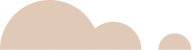Site speed has become a critical factor in search engine optimization (SEO) and overall user experience. As search engines like Google prioritize fast-loading websites, understanding and optimizing site speed is crucial for anyone looking to improve their online presence. In this comprehensive guide, we will explore how site speed impacts SEO, the factors contributing to slow loading times, and actionable strategies to enhance your website’s performance.
1. What is Site Speed and Why Does It Matter for SEO?
- Defining Site Speed
Site speed refers to how quickly a website’s pages load and become interactive for users. It’s measured by various metrics such as Time to First Byte (TTFB), First Contentful Paint (FCP), and Largest Contentful Paint (LCP). - Google’s Focus on Site Speed
Google considers site speed as one of the ranking factors for both desktop and mobile searches. A faster site not only improves user experience but also increases the likelihood of ranking higher in search results. - The Link Between Site Speed and Core Web Vitals
Core Web Vitals are a set of metrics that Google uses to evaluate the quality of a user’s experience on a webpage. These include LCP, First Input Delay (FID), and Cumulative Layout Shift (CLS), all of which are directly influenced by site speed.
2. How Does Site Speed Affect User Experience?
- Impact on Bounce Rate
Slow-loading pages often lead to higher bounce rates as users are less likely to wait for a page to load. A high bounce rate signals to search engines that your site may not be providing a satisfactory user experience. - Effect on Conversion Rates
Faster websites typically see higher conversion rates. Users are more likely to complete a purchase or take the desired action if the site is quick and responsive. - User Engagement and Retention
Site speed affects how users interact with your site. Faster load times result in better engagement, lower abandonment rates, and higher user retention.
3. SEO Implications of Site Speed
- Ranking Impact
Google has explicitly stated that site speed is a ranking factor. Faster sites are more likely to rank higher in search engine results pages (SERPs), especially in mobile searches. - Crawling and Indexing
A slow site can hinder Google’s ability to crawl and index your pages effectively. If your site takes too long to load, Googlebot may not crawl as many pages, which can negatively affect your SEO. - Impact on Mobile SEO
With mobile-first indexing, Google predominantly uses the mobile version of your site for indexing and ranking. Mobile users typically have slower internet connections than desktop users, making site speed even more critical.
4. Common Causes of Slow Site Speed
- Large Image Files
High-resolution images can significantly slow down page load times. Unoptimized images are one of the most common causes of slow site speed. - Excessive HTTP Requests
Each file on your website, including images, CSS, and JavaScript, requires an HTTP request. The more requests your site has to process, the slower it will load. - Unoptimized Code and Scripts
Bloated code, excessive JavaScript, and poorly written CSS can drastically affect load times. Ensuring that your code is clean and efficient is essential for maintaining fast site speed. - Lack of Browser Caching
Without proper caching, returning visitors will have to load the entire site from scratch, which can slow down their experience. - Poor Hosting Services
The quality of your web hosting provider plays a crucial role in your site’s speed. Shared hosting services often lead to slower load times due to limited resources.
5. How to Improve Site Speed
- Optimize Images and Media Files
Use image compression tools like TinyPNG or JPEG Optimizer to reduce file sizes without compromising quality. Consider using next-gen image formats like WebP for faster loading times. - Minimize HTTP Requests
Reduce the number of elements on your page, such as scripts, stylesheets, and images, to decrease the number of HTTP requests. Combining files and removing unnecessary ones can significantly improve load times. - Leverage Browser Caching
Implement browser caching to store static files on a user’s device, allowing for faster load times on subsequent visits. - Enable Compression
Use Gzip or Brotli compression to reduce the size of your HTML, CSS, and JavaScript files. This can lead to faster file transfer and quicker load times. - Optimize Your Code
Minify your CSS, JavaScript, and HTML files by removing unnecessary spaces, comments, and characters. This reduces file sizes and speeds up page load times. - Use a Content Delivery Network (CDN)
A CDN stores copies of your website on servers around the world, reducing the distance data has to travel and speeding up load times for users everywhere. - Upgrade Your Hosting Service
If your current hosting provider is not delivering the speed you need, consider upgrading to a better plan or switching to a more reliable service. Dedicated hosting or cloud hosting options often provide faster and more consistent load times.
6. Tools to Measure Site Speed
- Google PageSpeed Insights
This tool analyzes the content of your web page and provides suggestions to make that page faster. It gives separate scores for mobile and desktop performance. - GTmetrix
GTmetrix provides insights into your site’s performance, including load time, page size, and the number of requests. It also offers detailed recommendations for improvement. - Pingdom Website Speed Test
Pingdom’s tool allows you to test the load time of your site from various locations around the world, providing a detailed report on what is slowing down your site. - WebPageTest
WebPageTest allows you to run speed tests from multiple locations and browsers, offering insights into various performance metrics. - Lighthouse
Lighthouse is an open-source, automated tool that helps improve the quality of web pages. It has audits for performance, accessibility, SEO, and more.
7. People Also Ask Questions
- Why is site speed important for SEO?
Site speed is crucial for SEO because it directly affects user experience, bounce rates, and conversion rates. Google uses site speed as a ranking factor, meaning faster sites are more likely to rank higher in SERPs. - How does site speed affect user experience?
Faster load times lead to better user experience, as users can access content more quickly. Slow sites frustrate users, leading to higher bounce rates and lower engagement. - What are common causes of slow site speed?
Common causes of slow site speed include large image files, excessive HTTP requests, unoptimized code, lack of browser caching, and poor hosting services. - How can I improve my site speed?
You can improve site speed by optimizing images, minimizing HTTP requests, leveraging browser caching, enabling compression, optimizing your code, using a CDN, and upgrading your hosting service. - What tools can I use to measure site speed?
Tools to measure site speed include Google PageSpeed Insights, GTmetrix, Pingdom Website Speed Test, WebPageTest, and Lighthouse.
8. Learn More
- The Ultimate Guide to E-commerce SEO
- 10 SEO Tips to Boost Your Online Store
- How to Optimize Product Pages for SEO
- Top 5 SEO Tools for E-commerce Businesses
- How to Conduct a Comprehensive SEO Audit for Your Online Store
- The Role of Content Marketing in E-commerce SEO
9. Conclusion
Site speed is a fundamental aspect of SEO and user experience. A fast-loading website not only improves your search engine rankings but also enhances user satisfaction, leading to better engagement and higher conversion rates. By understanding the factors that affect site speed and implementing the strategies discussed in this guide, you can ensure that your website performs optimally, providing a seamless experience for your users and maximizing your SEO potential. Regularly monitor and optimize your site speed to stay ahead in the competitive digital landscape.