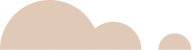Improve Shopify SEO with Apps and Tools. Technical SEO plays a crucial role in the success of any Shopify store. While content and keywords are key for driving traffic, technical SEO ensures that your site is properly indexed by search engines and delivers a seamless user experience. In this guide, we’ll cover Shopify’s built-in SEO features, explore the best Shopify SEO apps, discuss how to optimize your site’s structure and speed, and review the top tools for monitoring SEO progress.
Section 1: Shopify’s Built-in SEO Features
Shopify comes with several built-in SEO features designed to help merchants optimize their stores for search engines, even if they have limited technical knowledge. These default features lay the groundwork for SEO success, although advanced users may need third-party apps to fully unlock their store’s potential.
Key Built-in Features Include:
- Customizable Title Tags and Meta Descriptions: Shopify allows you to add custom SEO titles and meta descriptions for each product, collection, and page, ensuring that you can target relevant keywords for search engines.
- Automatic Generation of Sitemaps: Shopify automatically creates XML sitemaps that search engines can use to index your store’s pages.
- Mobile Optimization: All Shopify themes are responsive by default, ensuring your site is mobile-friendly—a key ranking factor for Google.
- SSL Certificates: Shopify provides SSL certificates for all stores, ensuring secure transactions and improved rankings since Google favors HTTPS sites.
While these built-in features provide a solid foundation for Shopify SEO, there are limits, such as Shopify’s fixed URL structure (e.g., /collections/ and /products/ folders), which can be restrictive for more advanced SEO strategies.
Section 2: Best Shopify SEO Apps
To go beyond Shopify’s default SEO capabilities, many store owners rely on third-party apps that offer advanced optimization features. Here are some of the top SEO apps that can help improve your Shopify store’s technical SEO:
1. Plug in SEO
Plug in SEO is one of the most popular apps for identifying and fixing common SEO issues on Shopify. It offers automated checks for meta descriptions, titles, headings, and broken links. Additionally, it provides recommendations for optimizing structured data and rich snippets.
- Key Features: Automatic SEO audits, structured data improvements, meta description suggestions.
2. SEO Manager
SEO Manager provides an intuitive interface to control and edit important SEO elements such as titles, descriptions, and alt texts for images. It also includes an easy-to-use 301 redirect manager and Google Search Console integration.
- Key Features: 301 redirects, Google Search Console integration, live SEO testing.
3. JSON-LD for SEO
JSON-LD helps Shopify stores display rich results (also called rich snippets) in Google search. It’s an important app for optimizing structured data markup, which improves how Google interprets your store’s content and enhances its display in search results.
- Key Features: Automatic generation of structured data, support for rich snippets.
4. TinyIMG
Page load speed is an essential component of technical SEO. TinyIMG optimizes your site’s images by compressing them without sacrificing quality. This reduces page load time, improving both user experience and search rankings.
- Key Features: Image compression, lazy loading, alt text automation.
Section 3: Optimizing Site Structure and Speed
1. Site Structure
A well-organized site structure improves user navigation and helps search engines crawl and index your site more effectively. When optimizing the structure of your Shopify store:
- Create a Logical Hierarchy: Organize products into collections and subcollections that make it easy for users (and Google) to find relevant items. Avoid deep nesting of pages (ideally, no more than three clicks from the homepage to any product).
- Use Internal Linking: Help distribute link equity by linking from key pages (e.g., blog posts) to relevant product or collection pages.
2. Site Speed Optimization
Site speed is a ranking factor, and slow-loading sites can lead to higher bounce rates. Shopify’s liquid coding framework is generally fast, but there are additional steps you can take to improve speed:
- Image Optimization: Use apps like TinyIMG or Crush.pics to compress images without losing quality.
- Minify CSS and JavaScript: Remove unnecessary code to reduce the size of your files and improve load time. Apps like PageSpeed Optimizer can help with this.
- Enable Lazy Loading: Lazy loading defers the loading of images and media content until the user scrolls down to them, reducing the initial page load time.
For a full overview of how to optimize Shopify store speed, you can reference this Shopify speed guide.
Section 4: Monitoring SEO Progress with Analytics Tools
Tracking the effectiveness of your SEO efforts is essential for ongoing optimization. Here are some of the best tools for monitoring and analyzing your Shopify store’s SEO performance:
1. Google Search Console
Google Search Console is a must-have tool for monitoring your site’s performance in Google search results. It provides insights into keyword rankings, indexing issues, and crawl errors.
- Key Features: Search performance reports, index coverage, mobile usability reports.
2. Ahrefs
Ahrefs is a comprehensive SEO tool that allows you to track keyword rankings, analyze competitors, and monitor backlinks. For Shopify users, it’s particularly useful for tracking the effectiveness of both on-page and off-page SEO efforts.
- Key Features: Keyword ranking reports, site audits, backlink analysis.
3. SEMrush
Similar to Ahrefs, SEMrush offers keyword tracking, competitor analysis, and technical SEO audits. It’s a great tool for monitoring the health of your Shopify store’s SEO and discovering new keyword opportunities.
- Key Features: SEO site audits, position tracking, competitor keyword analysis.
Conclusion
Technical SEO is essential for the long-term success of your Shopify store. By using Shopify’s built-in features, optimizing your site structure and speed, leveraging the best SEO apps, and regularly monitoring your progress with analytics tools, you can improve your store’s visibility in search engine results and ensure a better user experience.
Whether you’re just starting out or you’re a seasoned Shopify merchant, ongoing technical SEO optimization will help you stay ahead of the competition and drive more organic traffic to your store.
Further Reading:
- Shopify SEO Guide: Essential Tips
- Best Shopify SEO Apps for 2024
- Google’s Guide to Improving Page Load Time
These resources will provide additional insights to help you refine your Shopify SEO strategy.