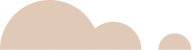Mastering Technical SEO for Shopify: A Complete Guide. Technical SEO ensures that search engines can effectively crawl, index, and understand your Shopify site’s content. For Shopify store owners, mastering technical SEO is key to maximizing organic traffic and enhancing user experience.
Introduction
Technical SEO encompasses backend optimizations that improve a website’s structure, speed, and overall performance. For Shopify stores, focusing on technical SEO helps ensure visibility in search engines, a critical factor for e-commerce success.
Section 1: Setting Up Your Shopify Store for Technical SEO
Configuring Indexing and Crawling
Setting up proper indexing and crawling ensures that search engines can access your content. To do this:
- Edit Robots.txt: Shopify provides access to the robots.txt file, allowing you to control which parts of your site search engines can crawl.
- Optimize Meta Tags and Headers: Include relevant meta tags for all pages and ensure each page has unique titles and descriptions.
XML Sitemap and Google Search Console
- Create and Submit XML Sitemap: Shopify automatically generates an XML sitemap, which can be accessed by adding
/sitemap.xmlto your store’s URL. - Submit to Google Search Console: Register your site with Google Search Console and submit the sitemap to help Google discover and index your pages.
Section 2: Site Speed Optimization
Importance of Site Speed
Faster loading times enhance user experience, reduce bounce rates, and can positively impact SEO rankings. Shopify users can improve their store’s speed by:
- Optimizing Images: Compress images before uploading and use formats like WebP for faster loading.
- Limit Heavy Scripts: Avoid overloading your site with third-party apps and heavy JavaScript, as these can slow down the site.
- Leverage Browser Caching: Configure caching to store static resources, reducing loading times for repeat visitors.
Using Google PageSpeed Insights
Google PageSpeed Insights offers a comprehensive breakdown of your site’s speed, including suggestions for improvement. This tool provides insights on:
- First Contentful Paint (FCP): Measures how quickly the first elements load.
- Largest Contentful Paint (LCP): Ensures that the primary content is visible quickly.
Section 3: Mobile Optimization
Mobile-Friendliness
With Google’s mobile-first indexing, having a mobile-optimized site is essential. Shopify users can ensure mobile compatibility by:
- Choosing a Responsive Theme: Shopify offers responsive themes that automatically adapt to various devices.
- Optimizing Images for Mobile: Use smaller images and avoid elements that aren’t touch-friendly to improve mobile experience.
Best Practices for Mobile-First Design
- Touch-Friendly Elements: Ensure buttons and menus are easy to navigate on smaller screens.
- Optimize Fonts and Layouts: Avoid excessive text and opt for simple, scannable layouts.
Section 4: Fixing Common Technical SEO Issues
Duplicate Content
Duplicate content can dilute SEO value, particularly if multiple product pages or categories are similar. To address this:
- Use Canonical Tags: Shopify lets you set canonical URLs to indicate the preferred version of a page.
- Minimize Duplicate Product Descriptions: Customize each product description to avoid repetition.
Broken Links and Crawl Errors
Monitor and fix broken links to ensure a seamless user experience and to prevent crawl issues in search engines:
- 301 Redirects: Redirect broken URLs to the correct page to retain SEO value.
- Check for Crawl Errors: Use Google Search Console to detect and fix any crawl errors regularly.
Conclusion
Technical SEO is foundational to e-commerce success, impacting both search engine visibility and user experience. By prioritizing speed, mobile-friendliness, and proper indexing, Shopify store owners can ensure long-term performance and growth.