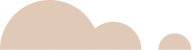Shopify SEO Tutorial: A Beginner’s Guide to Ranking Higher in Google
In today’s competitive e-commerce landscape, simply having an online store isn’t enough. You need to ensure that your store is easily discoverable by potential customers, and that’s where SEO (Search Engine Optimization) comes in. Optimizing your Shopify store for search engines is crucial to driving organic traffic, improving visibility, and increasing sales. This guide will walk you through the essential steps to boost your Shopify store’s SEO and rank higher on Google.
Section 1: Getting Started with Shopify SEO
1.1 Installing and Setting Up Essential SEO Plugins
Shopify offers a variety of SEO plugins and apps that can help streamline your SEO efforts. While Shopify itself has built-in SEO features, using third-party apps can enhance your store’s performance.
Key SEO Apps to Consider:
- Plug in SEO: A comprehensive app that checks for common SEO issues and offers suggestions to fix them.
- SEO Manager: This tool allows for more control over titles, descriptions, and URL redirects, and provides a simple interface to manage SEO.
After installing an SEO app, configure it to your store’s needs. Ensure it regularly checks for broken links, duplicate content, and crawl errors to maintain healthy SEO performance.
1.2 Using Shopify’s Built-In SEO Features
Shopify includes several built-in features to help improve your store’s SEO, such as:
- Auto-generated sitemaps: Shopify automatically creates a sitemap.xml file, which helps search engines index your store.
- Editable meta titles and descriptions: You can manually edit these for each product, collection, and blog post to optimize for search engines.
- Clean URLs: Shopify creates SEO-friendly URLs for your products and pages, making it easier for search engines to understand the structure of your store.
To access and edit these features, navigate to the product, collection, or page you want to optimize, scroll down to the “Search engine listing preview,” and manually update the information.
Section 2: On-Page SEO Techniques
2.1 Optimizing Titles, Meta Descriptions, and URLs
On-page SEO is vital for helping search engines understand your content. Each product page, collection, and blog post should be optimized with unique titles, descriptions, and URLs.
- Titles: Ensure your product titles are descriptive and include relevant keywords. Keep them concise but informative.
- Meta Descriptions: The meta description should summarize the content of the page while incorporating the main keyword. Although it doesn’t directly influence rankings, it helps improve click-through rates (CTR).
- URLs: Use clean, keyword-rich URLs. Avoid using unnecessary characters or numbers in your URL structure (e.g., use “myshop.com/leather-jacket” instead of “myshop.com/product-1245”).
2.2 Image SEO: Alt Text and File Name Best Practices
Images can help attract search engine traffic, but only if optimized correctly. Google cannot “see” images the way humans do, so it relies on alt text and file names to understand them.
Best Practices for Image SEO:
- Alt Text: Always add descriptive alt text for every image. This not only helps with SEO but also improves accessibility for visually impaired users.
- File Names: Before uploading images, rename the files to include keywords related to the content. For example, instead of “IMG_12345.jpg,” use “black-leather-jacket.jpg.”
Section 3: Content and Blogging for Shopify SEO
3.1 How a Content Marketing Strategy Can Complement Your Product Listings
Creating content around your products or industry is an effective way to drive organic traffic to your Shopify store. A blog allows you to target long-tail keywords, provide valuable information to your customers, and establish your store as an authority in your niche.
Content Ideas for Shopify Blogs:
- Product guides or how-tos.
- Industry news or trend insights.
- Tips for using your products effectively.
- Customer stories or case studies.
3.2 Internal Linking Strategies within Blog Content
Internal linking is a crucial yet often overlooked SEO tactic. By linking to related product pages, collections, or blog posts within your content, you can improve the structure of your site and guide visitors to key areas.
For example, if you’re writing a blog post about “How to Choose the Perfect Winter Coat,” include links to relevant product pages that feature winter coats from your store. This enhances the user experience and helps search engines crawl and index your site more effectively.
Section 4: Off-Page SEO for Shopify
4.1 Importance of Backlinks and How to Earn Them
Off-page SEO, especially backlinks (links from other websites to yours), is one of the strongest ranking signals for Google. Backlinks from reputable sites signal to search engines that your store is trustworthy and authoritative.
Ways to Earn Backlinks:
- Guest blogging: Write articles for other sites in your industry and include links back to your store.
- Influencer collaborations: Partner with bloggers or influencers who can link to your store in product reviews or feature articles.
- Press coverage: Reach out to online publications or journalists in your niche to cover your brand or products.
4.2 Using Social Proof to Drive External Links and SEO Value
Social proof, such as customer reviews, testimonials, and social media mentions, can indirectly impact your SEO by driving traffic and encouraging other sites to link to your store. Displaying reviews on your product pages builds trust with visitors and increases the likelihood that they’ll share your store with their networks.
Encourage customers to leave reviews and share their experiences on social media. This can generate valuable user-generated content that boosts both your SEO and brand visibility.
Conclusion: Key Takeaways from the Tutorial
Shopify SEO is a powerful tool to grow your online store organically. By optimizing both the technical and content aspects of your site, you can increase your chances of ranking higher on Google and driving more traffic. Remember:
- Use Shopify’s built-in SEO features and consider third-party apps to enhance performance.
- Optimize on-page elements like titles, meta descriptions, and images.
- Create a content strategy that incorporates blogs, internal links, and backlinks.
To continue learning, make use of resources such as Google’s SEO guidelines and online SEO communities. With consistent effort and ongoing optimization, your Shopify store can climb the rankings and attract the audience it deserves.
Further Learning Resources:
- Shopify SEO: The Complete Guide for 2024
- Backlinko: The Definitive Guide to SEO
- Neil Patel: Beginner’s Guide to SEO
By applying these SEO strategies, you’ll position your store for success in the ever-competitive e-commerce space.